何为listview?简单来说就是类似于我们手机自带的通讯录列表、音乐APP的歌手列表、外卖APP的分类菜单……,本文介绍的listview组件具备以下特性:
- 列表数据按照一定的分组依据(如热门、A、B、C等)进行分组后有序排列;
- 每组数据的顶部都有以该组名称命名的头部标签,用户滑动列表,相邻的两个头部标签之间会产生替换动画;
- 右侧提供快速定位的导航条,类似锚点,除简单的点击触发以外,还支持手指滑动,十分接近原生体验。
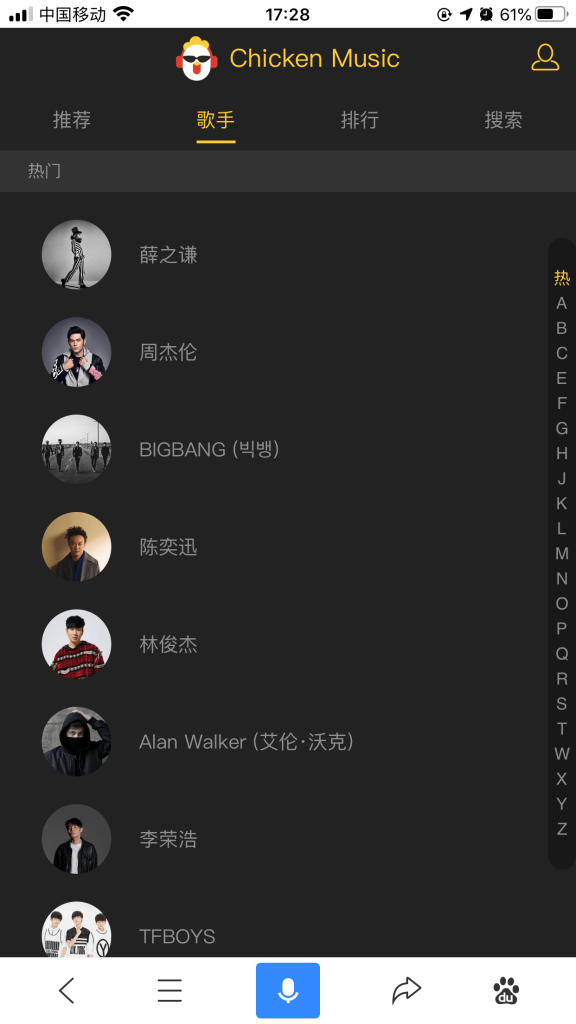
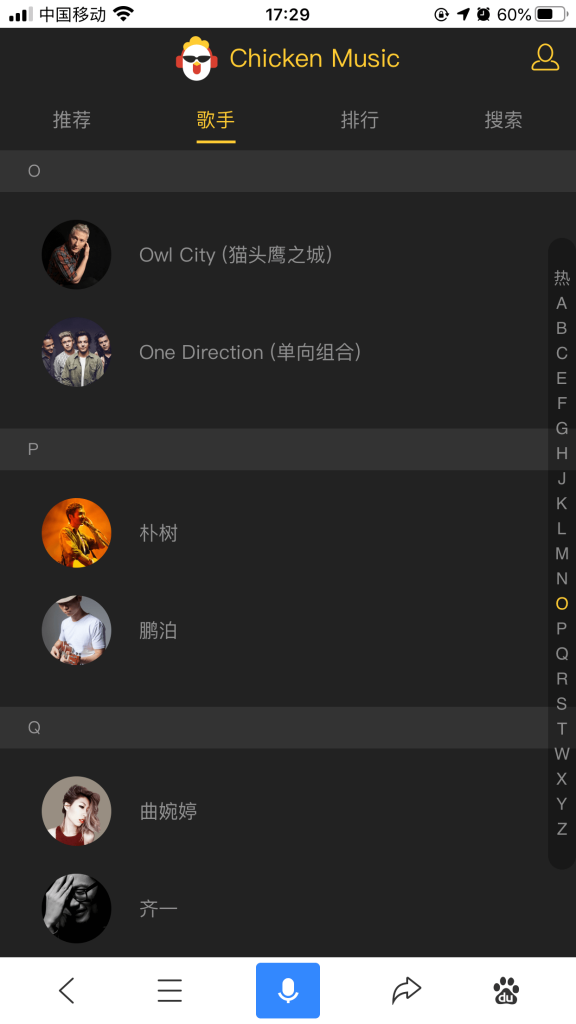
该组件实现难度较大,文章篇幅也较长,但是其中也包含了众多精彩的前端技能,所以还是希望大家能花点时间阅读本文并加以实践。
一、处理数据
数据通过jsonp跨域调用QQ音乐真实线上接口获取( 该部分不是本文重点,所以省略 ),获取到的数据是扁平的:
list: [
{
Farea: '1',
Fattribute_3: '3',
Fattribute_4: '0',
Fgenre: '0',
Findex: 'X',
Fother_name: 'Joker',
Fsinger_id: '5062',
Fsinger_mid: '002J4UUk29y8BY',
Fsinger_name: '薛之谦',
Fsinger_tag: '541,555',
Fsort: '1',
Ftrend: '0',
Ftype: '0',
voc: '0'
},
{
Farea: '0',
Fattribute_3: '2',
Fattribute_4: '0',
Fgenre: '0',
Findex: 'Z',
Fother_name: 'Jay Chou',
Fsinger_id: '4558',
Fsinger_mid: '0025NhlN2yWrP4',
Fsinger_name: '周杰伦',
Fsinger_tag: '541,555',
Fsort: '2',
Ftrend: '0',
Ftype: '0',
voc: '0'
},
// 省略后面98个
]这种数据不能直接使用,需要处理成如下数据结构:
list: [
{
title: '热门',
items: [
{
id: '002J4UUk29y8BY',
name: '薛之谦',
avatar: 'https://y.gtimg.cn/music/photo_new/T001R300x300M000002J4UUk29y8BY.jpg?max_age=2592000'
},
{
id: '0025NhlN2yWrP4',
name: '周杰伦',
avatar: 'https://y.gtimg.cn/music/photo_new/T001R300x300M0000025NhlN2yWrP4.jpg?max_age=2592000'
},
...
]
},
{
title: 'A',
items: [
{
id: '0020PeOh4ZaCw1',
name: 'Alan Walker (艾伦·沃克)',
avatar: 'https://y.gtimg.cn/music/photo_new/T001R300x300M0000020PeOh4ZaCw1.jpg?max_age=2592000'
},
...
]
},
...
]如何得到这种结构的数据?代码如下:
import Singer from 'common/js/singer'
const HOT_SINGER_LEN = 10
const HOT_NAME = '热门'
...
_normalizeSinger(list) {
let map = {
hot: {
title: HOT_NAME,
items: []
}
}
list.forEach((item, index) => {
// 只取前十名歌手作为热门
if (index < HOT_SINGER_LEN) {
// Singer类通过歌手id可以生成avatar链接
map.hot.items.push(new Singer({
name: item.Fsinger_name,
id: item.Fsinger_mid
}))
}
const key = item.Findex
if (!map[key]) {
map[key] = {
title: key,
items: []
}
}
map[key].items.push(new Singer({
name: item.Fsinger_name,
id: item.Fsinger_mid
}))
})
// 为了得到有序列表,我们需要处理 map
let ret = []
let hot = []
for (let key in map) {
let val = map[key]
if (val.title.match(/[a-zA-Z]/)) {
ret.push(val)
} else if (val.title === HOT_NAME) {
hot.push(val)
}
}
ret.sort((a, b) => {
// 按照“A-Z”的字母顺序排列
return a.title.charCodeAt(0) - b.title.charCodeAt(0)
})
return hot.concat(ret)
}Singer是抽象出来的类,作用是统一生成_normalizeSinger()方法中被push进items数组的单个歌手信息(id、name、avatar ),详细实现如下:
// common/js/singer
export default class Singer {
constructor({id, name}) {
this.id = id
this.name = name
this.avatar = `https://y.gtimg.cn/music/photo_new/T001R300x300M000${id}.jpg?max_age=2592000`
}
}二、代码实现
src/base/listview/listview.vue:
<template>
<scroll class="list-view" :data="data" ref="listview" :probe-type="3" listen-scroll @scroll="scroll">
<ul>
<li v-for="group in data" :key="group.title" class="list-group" ref="listGroup">
<h2 class="list-group-title">{{group.title}}</h2>
<ul>
<li v-for="item in group.list" :key="item.id" class="list-group-item" @click="selectItem(item)">
<img class="avatar" v-lazy="item.avatar" alt="">
<span class="name">{{item.name}}</span>
</li>
</ul>
</li>
</ul>
<div class="list-shortcut" @touchstart="onShortcutTouchStart" @touchmove.stop.prevent="onShortcutTouchMove">
<ul>
<li v-for="(item, i) in shortcutList" :key="item" class="item" :class="{current : currIndex === i}" :data-index="i">{{item}}</li>
</ul>
</div>
<div class="list-fixed" v-show="fixedTitle" ref="fixedTitle">
<h2 class="fixed-title">{{fixedTitle}}</h2>
</div>
<div v-show="!data.length" class="loading-container">
<loading></loading>
</div>
</scroll>
</template>
<script type="text/ecmascript-6">
// dom.js传送门:https://blog.wy310.cn/2020/01/16/vue-operate-dom/
import {getData} from 'common/js/dom'
// 每一个字母的高度(加padding)
const ANCHOR_HEIGHT = 16
// 区间标题的高度
const TITLE_HEIGHT = 30
export default {
name: 'listview',
props: {
data: {
type: Array,
default () {
return []
}
}
},
data () {
return {
scrollY: -1, // 滑动列表时,需要实时获取纵坐标,判断该值落在什么区间,从而高亮右侧导航栏中相应的字母
currIndex: 0, // 导航栏当前高亮的索引
diff: 0 // 头部标签的偏移量(标签顶部到容器顶部的距离),为了实现头部标签"顶""拉"的动画效果
}
},
computed: {
// 右侧导航栏的数据
shortcutList () {
return this.data.map(group => {
return group.title.substr(0, 1)
})
},
fixedTitle () {
// 已至顶部仍然继续下拉,则不显示头部标签
if (this.scrollY > 0) {
return ''
}
return this.data[this.currIndex] ? this.data[this.currIndex].title : ''
}
},
created () {
// 定义一个触摸对象,目的是点击、滑动右侧导航栏实现左侧列表的联动
this.touch = {}
this.listHeight = [] // 记录左侧列表每个区间相对于顶部的距离,有了这个“距离列表”,才能判断当前滑动到哪个区间
},
methods: {
// 监听导航栏的触摸开始事件
onShortcutTouchStart (e) {
let anchorIndex = getData(e.target, 'index')
let touchStart = e.touches[0]
this.touch.y1 = touchStart.pageY
this.touch.anchorIndex = parseInt(anchorIndex)
this.currIndex = parseInt(anchorIndex)
this._scrollTo(anchorIndex)
},
// 监听导航栏的触摸移动事件
onShortcutTouchMove (e) {
let touchMove = e.touches[0]
this.touch.y2 = touchMove.pageY
let delta = (this.touch.y2 - this.touch.y1) / ANCHOR_HEIGHT | 0
let anchorIndex = this.touch.anchorIndex + delta
if (anchorIndex < 0) {
anchorIndex = 0
}
if (anchorIndex > this.data.length - 1) {
anchorIndex = this.data.length - 1
}
this.currIndex = anchorIndex
this._scrollTo(anchorIndex)
},
// 监听左侧列表的滚动事件,将实时的滚动纵坐标(pos.y)赋给scrollY
scroll (pos) {
this.scrollY = pos.y
},
// 点击、滑动右侧导航栏,调用better-scroll的scrollToElement()方法,使左侧列表滚动到指定区间
_scrollTo (index) {
// 超出范围,不滚动
if (index < 0 || index > this.data.length - 1 || isNaN(index)) {
return false
}
this.$refs.listview.scrollToElement(this.$refs.listGroup[index], 0) // 第二个参数表示是否添加缓动函数
},
// 计算左边每个区间相对于顶部的距离
_calculateheight () {
this.listHeight = []
const list = this.$refs.listGroup
let height = 0
// 第一个区间相对于顶部的偏移量是0
this.listHeight.push(height)
for (let i = 0; i < list.length; i++) {
height += list[i].clientHeight
this.listHeight.push(height)
}
},
// 点击列表,派发事件给调用者
selectItem (obj) {
this.$emit('select', obj)
}
},
watch: {
data () {
// 数据变化->DOM变化,有一个17毫秒左右的延时
this.timer = setTimeout(() => {
this._calculateheight()
}, 20)
},
// 监听左侧滑动的纵坐标,分三种情况讨论,获取当前索引currIndex和头部标签的偏移量diff
scrollY (newY) {
const listHeight = this.listHeight
// 页面已是最上面,仍然下拉,
if (newY > 0) {
this.currIndex = 0
return false
}
// 在中间部分滑动(newY是负数)
for (let i = 0; i < listHeight.length - 1; i++) {
let height1 = listHeight[i]
let height2 = listHeight[i + 1]
if (-newY >= height1 && -newY < height2) {
// 节流,防止重复赋值
if (i !== this.currIndex) {
this.currIndex = i
}
this.diff = height2 + newY
return false
}
}
// 页面已是最下面,仍然上拉,newY > listHeight最后一个值
this.currIndex = this.data.length - 1 // 或listHeight.length - 2
},
diff (newDiff) {
let fixedTop = (newDiff > 0 && newDiff < TITLE_HEIGHT) ? newDiff - TITLE_HEIGHT : 0
// 节流,只在"顶"的时候赋新值
if (this.fixedTop === fixedTop) {
return false
}
this.fixedTop = fixedTop
// 使用translate3d的目的是开启GPU加速,能使动画更流畅
this.$refs.fixedTitle.style.transform = `translate3d(0, ${fixedTop}px, 0)`
}
},
destoryed () {
clearTimeout(this.timer)
}
}
</script>
<style lang="stylus" rel="stylesheet/stylus">
// variable.styl传送门:https://blog.wy310.cn/2020/01/11/vue-build-basic-style-structure/
@import "~common/stylus/variable"
.list-view
position: relative
width: 100%
height: 100%
overflow: hidden
background: $color-background
.list-group
padding-bottom: 30px
.list-group-title
height: 30px
line-height: 30px
padding-left: 20px
font-size: $font-size-small
color: $color-text-l
background: $color-highlight-background
.list-group-item
display: flex
align-items: center
padding: 20px 0 0 30px
.avatar
width: 50px
height: 50px
border-radius: 50%
.name
margin-left: 20px
color: $color-text-l
font-size: $font-size-medium
.list-shortcut
position: absolute
z-index: 30
right: 2px
top: 50%
transform: translateY(-50%)
text-align: center
font-family: Helvetica
.item
display: flex
align-items: center
justify-content: center
width: 16px
height: 16px
line-height: 1
color: $color-text-l
font-size: $font-size-small
&.current
color: $color-background
&:before
position: absolute;
display: block
content: ''
width: 16px
height: 16px
border-radius: 50%
background-color $color-theme
z-index: -1;
.list-fixed
position: absolute
top: 0
left: 0
width: 100%
.fixed-title
height: 30px
line-height: 30px
padding-left: 20px
font-size: $font-size-small
color: $color-text-l
background: $color-highlight-background
.loading-container
position: absolute
width: 100%
top: 50%
transform: translateY(-50%)
</style>三、调用
<listview :data="singerList"></listview>0
0 条评论